
The map editor window of EuroLand, showing the Uruk Intro map with all its triggers (_ur_intr.elf).

EuroLand splash screen art.
EuroLand —sometimes stylized as Euroland— was the internal all-in-one editor used by the company, it was tightly integrated with custom Maya and 3ds Max plugins to edit maps and geometry. After Sphinx, the company started a new iteration called EuroLand 2, with a revised scene format and improved tools.
EuroLand predates EngineX by several years, as it includes tools mentioning the original PlayStation, with the splash screen mentioning 1997-2003 as copyright years. The editor can be retargeted to support multiple "output" (i.e. export) back-ends, one of those being .EDB (EngineX DataBase) files for specific EngineX game versions.[1]
Due to internal strings and references we know that it was —at least— used to export assets for third-party engines in Tarzan, 40 Winks, James Bond 007: Nightfire and Harry Potter and the Chamber of Secrets.
Internally, the editor opens packaged binary assets in the custom .ELF (EuroLand File) format. Newer versions of the editor were made to be retro-compatible with much older revisions of the quickly expanding .ELF format. This was important because the .ELF format was not supposed to be game-specific.
The only official mentions to EuroLand and EngineX before the public release of the Authoring Tools in early 2018 were from employees in CVs and LinkedIn, some tidbits were "leaked" and published in mainstream news[2] about Dead Space: Extraction's PS3 and Xbox 360 port. Some footage of EuroLand appears in the Making of video.
Features
EuroLand has a MDI interface where multiple .ELF files can be opened simultaneously under the same instance, each file appears as a document window where its contents are laid out in a hierarchical tree. By double-clicking an item type one of the several sub-windows will open with additional functionality.
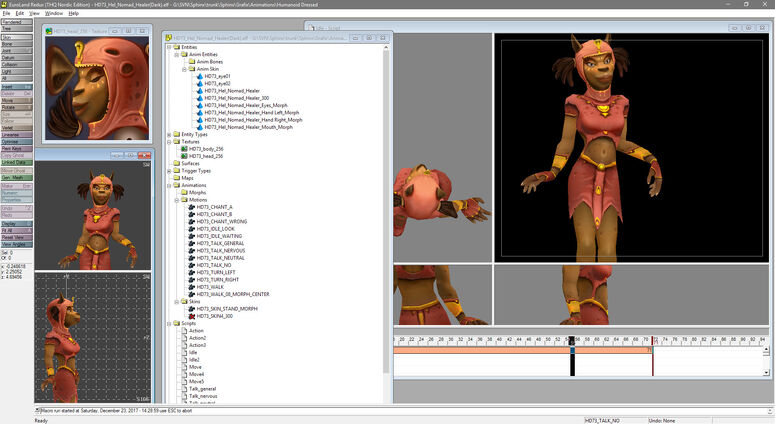
MDI interface, with the hierarchical tree of HD73_Hel_Nomad_Healer(Dark).elf opened. Entities, Textures, Animations and Scripts are visible.
Default Hot Keys
Hot Keys can be configured by opening the global left bar, under Options (next to Options and Global) or individually in each sub-window by pressing F1. Here are the default values, for reference.
| Command | Global | Animation | Entity | Map | Particle | Script | TextureMap | Connectivity | Graph | Font |
|---|---|---|---|---|---|---|---|---|---|---|
| Animate | ||||||||||
| Animate - Copy ghost data | -unassigned- | |||||||||
| Animate - Ghost next | Alt + F3 | |||||||||
| Animate - Ghost previous | Alt + F2 | |||||||||
| Animate - Remove all keys at this frame | -unassigned- | |||||||||
| Animate - Toggle disabled flag | -unassigned- | |||||||||
| Create | ||||||||||
| Create - Box | Shift + X | |||||||||
| Create - Polygon | Shift + O | |||||||||
| Display - Entity summary | -unassigned- | |||||||||
| Display - Information | -unassigned- | I | -unassigned- | -unassigned- | P | I | ||||
| Display - Path summary | -unassigned- | |||||||||
| Display - Statistics | W | |||||||||
| Display - Trigger summary | -unassigned- | |||||||||
| Edit - Animate | -unassigned- | |||||||||
| Edit - Attach skin | Space | |||||||||
| Edit - Bug coordinates | -unassigned- | -unassigned- | ||||||||
| Edit - Copy | C | C | C | Ctrl + C | C | |||||
| Edit - Copy & Paste Previous Frame | -unassigned- | |||||||||
| Edit - Copy All Keyframes | Alt + C | |||||||||
| Edit - Copy Keyframe | C | |||||||||
| Edit - Cut | X | X | X | Ctrl + X | X | |||||
| Edit - Cut Keyframe | X | |||||||||
| Edit - Cycle to Next Texture/Frame | -unassigned- | |||||||||
| Edit - Cycle to Previous Texture/Frame | -unassigned- | |||||||||
| Edit - Delete | Delete | Delete | -unassigned- | Delete | Delete | Delete | ||||
| Edit - Find | -unassigned- | -unassigned- | ||||||||
| Edit - Find next | -unassigned- | -unassigned- | ||||||||
| Edit - Insert section | Insert | |||||||||
| Edit - Paste | V | V | V | Ctrl + V | V | |||||
| Edit - Paste All Keyframes | Alt + V | |||||||||
| Edit - Paste Keyframe | V | |||||||||
| Edit - Redo | Shift + U | Shift + U | Shift + U | Shift + U | ||||||
| Edit - Select Next | Tab | |||||||||
| Edit - Select Previous | Shift + Tab | |||||||||
| Edit - Split Command | -unassigned- | |||||||||
| Edit - Tools programmer test function | -unassigned- | -unassigned- | -unassigned- | |||||||
| Edit - Undo | Ctrl + Z | U | U | U | U | |||||
| Eurocom - Align Points (menu) | -unassigned- | |||||||||
| Eurocom - Align to background points | -unassigned- | |||||||||
| Eurocom - Align to last selected | -unassigned- | |||||||||
| Eurocom - Align to last selected (on axis) | -unassigned- | |||||||||
| Eurocom - Apply transformation | -unassigned- | |||||||||
| Eurocom - Edit Child | -unassigned- | |||||||||
| Eurocom - Face flags | -unassigned- | |||||||||
| Eurocom - Face identifiers | -unassigned- | |||||||||
| Eurocom - Face Z-Order | -unassigned- | |||||||||
| Eurocom - Limit coords | -unassigned- | |||||||||
| Eurocom - Line segment | -unassigned- | |||||||||
| Eurocom - Make planar | -unassigned- | |||||||||
| Eurocom - Make planar (orthogonal) | -unassigned- | |||||||||
| Eurocom - Polygon Recombination | -unassigned- | |||||||||
| Eurocom - Polygon Reducution | -unassigned- | |||||||||
| Eurocom - Purge | -unassigned- | |||||||||
| Eurocom - Split points | -unassigned- | |||||||||
| Eurocom - Split quads | -unassigned- | |||||||||
| File - New | Ctrl + N | |||||||||
| File - Open | Ctrl + O | |||||||||
| File - Output | -unassigned- | Shift + Ctrl + O | Shift + Ctrl + O | Shift + Ctrl + O | Shift + Ctrl + O | Shift + Ctrl + O | ||||
| File - Output All | -unassigned- | -unassigned- | -unassigned- | -unassigned- | -unassigned- | -unassigned- | ||||
| File - Output GC | -unassigned- | -unassigned- | -unassigned- | -unassigned- | -unassigned- | -unassigned- | ||||
| File - Output PC | -unassigned- | -unassigned- | -unassigned- | -unassigned- | -unassigned- | -unassigned- | ||||
| File - Output PS2 | -unassigned- | -unassigned- | -unassigned- | -unassigned- | -unassigned- | -unassigned- | ||||
| File - Output XB | -unassigned- | -unassigned- | -unassigned- | -unassigned- | -unassigned- | -unassigned- | ||||
| File - Print | Ctrl + P | |||||||||
| File - Save | -unassigned- | Ctrl + S | -unassigned- | -unassigned- | -unassigned- | -unassigned- | ||||
| File - Save & Output | -unassigned- | -unassigned- | -unassigned- | -unassigned- | -unassigned- | -unassigned- | ||||
| File - Save as | -unassigned- | -unassigned- | -unassigned- | -unassigned- | -unassigned- | -unassigned- | ||||
| Layer - Face layer 0 active | -unassigned- | |||||||||
| Layer - Face layer 1 active | -unassigned- | |||||||||
| Layer - Face layer 2 active | -unassigned- | |||||||||
| Layer - Face layer 3 active | -unassigned- | |||||||||
| Layer - Face layer 4 active | -unassigned- | |||||||||
| Layer - Face layer 5 active | -unassigned- | |||||||||
| Layer - Face layer 6 active | -unassigned- | |||||||||
| Layer - Face layer 7 active | -unassigned- | |||||||||
| Light - Light brush | -unassigned- | |||||||||
| Light - Light levels tool | -unassigned- | |||||||||
| Light - Light vertex | L | |||||||||
| Light - Lock lighting on the active layer | -unassigned- | |||||||||
| Light - Unlock lighting on the active layer | -unassigned- | |||||||||
| Light - Update lighting | -unassigned- | |||||||||
| Light - Vary lighting dlg | -unassigned- | |||||||||
| Light - Vary lighting tool | -unassigned- | |||||||||
| Light - Vary Lights tool | -unassigned- | -unassigned- | ||||||||
| Macro - Run # 1 | -unassigned- | |||||||||
| Macro - Run # 2 | -unassigned- | |||||||||
| Macro - Run # 3 | -unassigned- | |||||||||
| Macro - Run # 4 | -unassigned- | |||||||||
| Macro - Run # 5 | -unassigned- | |||||||||
| Macro - Run # 6 | -unassigned- | |||||||||
| Macro - Run # 7 | -unassigned- | |||||||||
| Macro - Run # 8 | -unassigned- | |||||||||
| Macro - Run # 9 | -unassigned- | |||||||||
| Macro - Run #10 | -unassigned- | |||||||||
| Macro - Run #11 | -unassigned- | |||||||||
| Macro - Run #12 | -unassigned- | |||||||||
| Macro - Run #13 | -unassigned- | |||||||||
| Macro - Run #14 | -unassigned- | |||||||||
| Macro - Run #15 | -unassigned- | |||||||||
| Macro - Run #16 | -unassigned- | |||||||||
| Macro - Run #17 | -unassigned- | |||||||||
| Macro - Run #18 | -unassigned- | |||||||||
| Macro - Run #19 | -unassigned- | |||||||||
| Macro - Run #20 | -unassigned- | |||||||||
| Mode - All | -unassigned- | -unassigned- | ||||||||
| Mode - Camera | -unassigned- | |||||||||
| Mode - Collision | -unassigned- | -unassigned- | ||||||||
| Mode - Datum | -unassigned- | |||||||||
| Mode - Entity | -unassigned- | |||||||||
| Mode - Force | -unassigned- | |||||||||
| Mode - Frustrum | -unassigned- | |||||||||
| Mode - Light | -unassigned- | -unassigned- | ||||||||
| Mode - Particle | -unassigned- | |||||||||
| Mode - Path | -unassigned- | |||||||||
| Mode - Polygon | Ctrl + H | Ctrl + H | Ctrl + H | |||||||
| Mode - Select joint | Ctrl + J | |||||||||
| Mode - Sound | -unassigned- | |||||||||
| Mode - Special | -unassigned- | |||||||||
| Mode - Toggle | Space | Space | ||||||||
| Mode - Trigger | -unassigned- | |||||||||
| Mode - Vertex | Ctrl + G | Ctrl + G | Ctrl + G | |||||||
| Mode - Zone | -unassigned- | -unassigned- | ||||||||
| Modify - Bevel | Shift + B | |||||||||
| Modify - Drag | Ctrl + T | Ctrl + T | Ctrl + T | Ctrl + T | ||||||
| Modify - Extrude | Shift + E | |||||||||
| Modify - Grow | -unassigned- | |||||||||
| Modify - Knife | -unassigned- | |||||||||
| Modify - Knife PolyLine | -unassigned- | |||||||||
| Modify - Lathe | Shift + L | |||||||||
| Modify - Mirror | Shift + V | |||||||||
| Modify - Move | T | T | T | T | T | |||||
| Modify - Rotate | Y | Y | Y | Y | Y | |||||
| Modify - Rotate 90 L | E | -unassigned- | ||||||||
| Modify - Rotate 90 R | R | -unassigned- | ||||||||
| Modify - Rotate At | Ctrl + Y | |||||||||
| Modify - Size | Shift + H | Shift + H | -unassigned- | Shift + H | Shift + H | |||||
| Modify - Stretch | H | H | H | H | ||||||
| Modify - Taper 1 | -unassigned- | |||||||||
| Modify - Taper 2 | -unassigned- | |||||||||
| Modify - Throw | -unassigned- | |||||||||
| Options - Display | D | D | D | D | D | D | D | |||
| Options - Global | -unassigned- | -unassigned- | -unassigned- | -unassigned- | -unassigned- | -unassigned- | -unassigned- | -unassigned- | -unassigned- | |
| Options - Hot keys | -unassigned- | F1 | F1 | F1 | F1 | F1 | F1 | F1 | F1 | F1 |
| Options - Toggle Snap-to-Grid | -unassigned- | -unassigned- | ||||||||
| Path - Select | S | |||||||||
| Polygon - Add Points | -unassigned- | |||||||||
| Polygon - AutoTile | -unassigned- | |||||||||
| Polygon - Create points | Shift + = | |||||||||
| Polygon - Flip | F | |||||||||
| Polygon - Flip Split | -unassigned- | |||||||||
| Polygon - Make polygon | P | |||||||||
| Polygon - Merge | Shift + Z | |||||||||
| Polygon - Merge (remove verts) | -unassigned- | |||||||||
| Polygon - Merge (retain verts) | -unassigned- | |||||||||
| Polygon - Remove | K | |||||||||
| Polygon - Remove Points | -unassigned- | |||||||||
| Polygon - Split | Ctrl + L | |||||||||
| Polygon - Subdivide | Shift + D | |||||||||
| Polygon - Surface props. | Q | |||||||||
| Polygon - Triple | Shift + T | |||||||||
| Polygon - Unify | Shift + I | |||||||||
| Script - Compress Scripts to minimum required threads | -unassigned- | |||||||||
| Script - Fade | -unassigned- | |||||||||
| Script - Insert Blank Frames | -unassigned- | |||||||||
| Script - Left align selected script commands | -unassigned- | |||||||||
| Script - Modify N64 Alpha | -unassigned- | |||||||||
| Script - Modify Numerically | -unassigned- | |||||||||
| Script - Move Path | -unassigned- | |||||||||
| Script - Rescale entire script | -unassigned- | |||||||||
| Script - Right align selected script commands | -unassigned- | |||||||||
| Script - Rotate Object X | -unassigned- | |||||||||
| Script - Rotate Object Y | -unassigned- | |||||||||
| Script - Rotate Object Z | -unassigned- | |||||||||
| Script - Rotate Path | -unassigned- | |||||||||
| Script - Shows all temporary hidden commands | -unassigned- | |||||||||
| Script - Split commands | -unassigned- | |||||||||
| Script - Strip unnecessary key frames. | -unassigned- | |||||||||
| Script - Toggle Keyframe | K | |||||||||
| Script - Toggle Looping Playback | L | |||||||||
| Script - Toggle Output Flag on Command | -unassigned- | |||||||||
| Script - Toggle Temporary Hidden Flag on Command | -unassigned- | |||||||||
| Selection | ||||||||||
| Selection - Deselect all | -unassigned- | -unassigned- | ||||||||
| Selection - Hide selected | - | - | -unassigned- | |||||||
| Selection - Hide unselected | = | = | -unassigned- | |||||||
| Selection - Invert | Shift + 2 | Shift + 2 | ||||||||
| Selection - Select all | -unassigned- | -unassigned- | ||||||||
| Selection - Select connected | ] | |||||||||
| Selection - Select Faces by Edge | -unassigned- | |||||||||
| Selection - Select Faces by Poly | -unassigned- | |||||||||
| Selection - Select First | -unassigned- | |||||||||
| Selection - Select Next | Tab | Tab | Tab | Tab | ||||||
| Selection - Select Previous | Shift + Tab | Shift + Tab | Shift + Tab | Shift + Tab | ||||||
| Selection - Select Second | -unassigned- | |||||||||
| Selection - Toggle backface selection | -unassigned- | |||||||||
| Selection - Toggle select connected | -unassigned- | |||||||||
| Selection - Unhide | \ | \ | -unassigned- | \ | ||||||
| Stamp | ||||||||||
| Stamp - Select | -unassigned- | |||||||||
| Stamp - Select and drag | -unassigned- | |||||||||
| Stamp - Stamp | -unassigned- | |||||||||
| Stamp - Stamp and drag | -unassigned- | |||||||||
| Texture | ||||||||||
| Texture - Abut texture | -unassigned- | |||||||||
| Texture - Box projection | -unassigned- | |||||||||
| Texture - Copy UVs | -unassigned- | |||||||||
| Texture - Cycle UVs Anti-Clockwise | -unassigned- | |||||||||
| Texture - Cycle UVs Clockwise | -unassigned- | |||||||||
| Texture - Cylindrical projection | -unassigned- | |||||||||
| Texture - Duplicate UVs between layers | -unassigned- | |||||||||
| Texture - Environmental projection | -unassigned- | |||||||||
| Texture - Flip U | -unassigned- | |||||||||
| Texture - Flip UVs | -unassigned- | |||||||||
| Texture - Flip V | -unassigned- | |||||||||
| Texture - Linear projection | Shift + P | |||||||||
| Texture - Paint texture | -unassigned- | |||||||||
| Texture - Paste UVs | -unassigned- | |||||||||
| Texture - Spherical projection | -unassigned- | |||||||||
| Texture - Texture dialog | M | |||||||||
| Texture - Texture window | -unassigned- | |||||||||
| Texture - Wrap texture | -unassigned- | |||||||||
| TimeLine - Fit range to All | -unassigned- | |||||||||
| TimeLine - Fit range to Selected | -unassigned- | |||||||||
| TimeLine - Goto End | End | End | ||||||||
| TimeLine - Goto Start | Home | Home | ||||||||
| TimeLine - Next Frame | F3 | -unassigned- | ] | ] | ||||||
| TimeLine - Next Key Frame | Shift + ] | |||||||||
| TimeLine - Play | F4 | Space | Space | |||||||
| TimeLine - Play Once | F5 | |||||||||
| TimeLine - Previous Frame | F2 | -unassigned- | [ | [ | ||||||
| TimeLine - Previous Key Frame | Shift + [ | |||||||||
| TimeLine - Reset frames | -unassigned- | |||||||||
| TimeLine - Set End Frame for Playback | E | |||||||||
| TimeLine - Set Start Frame for Playback | S | |||||||||
| TimeLine - Stop | Escape | |||||||||
| TimeLine - Toggle playback frame-skipping | -unassigned- | -unassigned- | ||||||||
| Tools - Add node | -unassigned- | |||||||||
| Tools - Angle | -unassigned- | |||||||||
| Tools - Delete node | -unassigned- | |||||||||
| Tools - Edit | -unassigned- | |||||||||
| Tools - Game Script | -unassigned- | |||||||||
| Tools - Insert item | I | I | ||||||||
| Tools - Make | Enter | Enter | -unassigned- | Enter | Enter | |||||
| Tools - Measure | -unassigned- | |||||||||
| Tools - Merge | -unassigned- | |||||||||
| Tools - Motion | Enter | |||||||||
| Tools - Normalize | N | |||||||||
| Tools - Numeric | -unassigned- | -unassigned- | -unassigned- | |||||||
| Tools - OctTree Test | -unassigned- | |||||||||
| Tools - Reset | -unassigned- | -unassigned- | -unassigned- | |||||||
| Tools - Retrieve vector | -unassigned- | -unassigned- | -unassigned- | |||||||
| Tools - Set node | -unassigned- | |||||||||
| Tools - Set value | -unassigned- | |||||||||
| Tools - Store vector | -unassigned- | -unassigned- | -unassigned- | |||||||
| Tools - TriStrip Test | -unassigned- | |||||||||
| Tools - Weld | Ctrl + W | -unassigned- | ||||||||
| Tools - Weld to centre | -unassigned- | -unassigned- | ||||||||
| Tools programmer test function | -unassigned- | |||||||||
| Triggers - Select All Linked (Directly) | -unassigned- | |||||||||
| Triggers - Select All Linked (Recursive) | -unassigned- | |||||||||
| View - Equalise the size of all views | -unassigned- | -unassigned- | -unassigned- | -unassigned- | -unassigned- | |||||
| View - Fit all | A | A | A | A | A | A | A | A | ||
| View - Fit selected | Shift + A | -unassigned- | Shift + A | Shift + A | Shift + A | |||||
| View - Grab | -unassigned- | |||||||||
| View - Graph | -unassigned- | |||||||||
| View - Graph Editor | G | |||||||||
| View - Incrementally rotate view | -unassigned- | -unassigned- | -unassigned- | -unassigned- | ||||||
| View - Look at faces | -unassigned- | |||||||||
| View - Maximise the current view | -unassigned- | -unassigned- | -unassigned- | -unassigned- | -unassigned- | |||||
| View - Move Camera Vertically Down | -unassigned- | -unassigned- | ||||||||
| View - Move Camera Vertically Up | -unassigned- | -unassigned- | ||||||||
| View - Reset | -unassigned- | -unassigned- | -unassigned- | -unassigned- | -unassigned- | |||||
| View - Scroll down | Down | Down | Down | Down | Down | Down | Down | Down | ||
| View - Scroll left | Left | Left | Left | Left | Left | Left | Left | |||
| View - Scroll right | Right | Right | Right | Right | Right | Right | Right | |||
| View - Scroll up | Up | Up | Up | Up | Up | Up | Up | Up | ||
| View - Toggle active entity | -unassigned- | |||||||||
| View - Toggle Camera Interest | -unassigned- | -unassigned- | ||||||||
| View - Toggle Camera Visibility | -unassigned- | -unassigned- | ||||||||
| View - Toggle Fog | -unassigned- | -unassigned- | -unassigned- | |||||||
| View - Toggle FPS Camera-Mode | -unassigned- | -unassigned- | ||||||||
| View - Toggle Lighting | -unassigned- | -unassigned- | -unassigned- | -unassigned- | ||||||
| View - Toggle Outlined Polygons | -unassigned- | -unassigned- | -unassigned- | |||||||
| View - Toggle Perspective | -unassigned- | -unassigned- | -unassigned- | |||||||
| View - Toggle Render-Engine | -unassigned- | -unassigned- | -unassigned- | -unassigned- | -unassigned- | |||||
| View - Toggle Render-Type | ` | ` | ` | ` | ` | |||||
| View - Use focus camera | -unassigned- | |||||||||
| View - Zoom in | Period | Period | Period | Period | Period | Period | Period | Period | Period | |
| View - Zoom out | Comma | Comma | Comma | Comma | Comma | Comma | Comma | Comma | Comma | |
Graph Editor
By looking up in the EuroLand source we can see how it is supposed to work; to insert new points in the Graph Editor (for particles) you just have to double click on the line.
To delete a point in the curve you can either press the Del key or right click on it without moving the cursor. You can select and move them normally by clicking and holding the left mouse button. If you press Shift or Ctrl the movement will snap/be locked in the horizontal (time) and vertical (value) axis, respectively. We probably should document this into the wiki in the future, but at least the knowledge is out there.
You can pan the view by dragging while holding the middle mouse button. The scroll wheel works normally for zooming in and out. There has to be at least two points in the graph at any given time, so the first and last one are locked. There's an additional feature for only zooming vertically or horizontally by holding Ctrl or Shift, respectively. That should be it, I think. Lots of tiny details that aren't explained anywhere.
Map editor
Right-clicking a trigger circle when selected in the top-down view will push it down against the solid geometry. This is useful for aligning triggers against the ground.
Command-line arguments
EuroLand supports outputting EDB files directly in an automated fashion by using special launch arguments. As well as doing batch work and running .ELM files to programmatically control the interface and do all kind of things. See the included EuroLand macros for inspiration.
usage: EUROLAND [opts] [filename] where options are:
/o ALL - Output All Targets after loading
/o targetname - Output Target after loading
/m macrofile - Run Macro after loading
/d - Disable automatic document loading
/? - Help
References
- ↑ Previous developer comment: https://discordapp.com/channels/409322660070424605/409322660070424608/557487707710816256 (Discord server invite: https://discord.gg/sphinx)
- ↑ https://kotaku.com/dead-space-extraction-guiding-its-way-to-ps3-xbox-360-5554809
